当前最新版本号为:v3.0.2(x86)、v2.4.3(arm32、arm64)低版本用户请参照以下办法进行升级。
升级不需要删除原来的缓存,只升级镜像,原来的缓存是可以复用的,但注意挂载到容器中的路径必须是升级前的路径。
如果发现生成新的SN,必定是挂载的路径错了。
1、手动升级
①、停止容器
docker stop wxedge
②、删除容器
docker rm wxedge
③、删除镜像
docker rmi onething1/wxedge or doker rmi wxedge/wxedge
tips:镜像名字:可以通过执行docker ps或者docker images 查看镜像名,并执行删除镜像操作
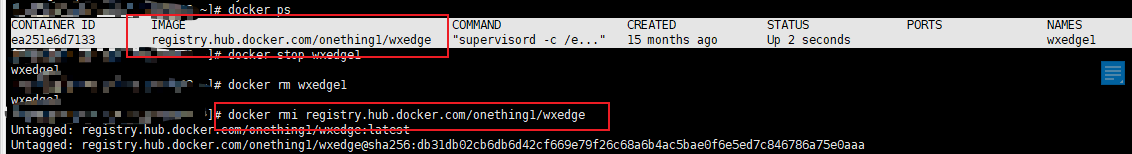
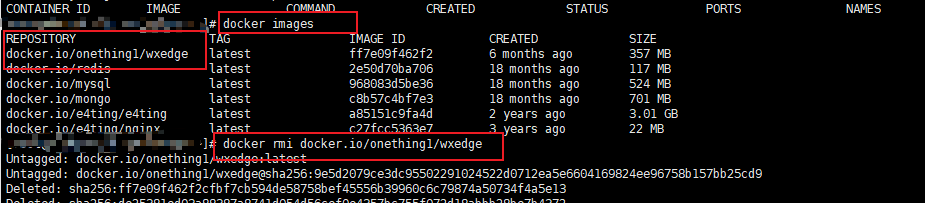
④、拉取docker hub的最新的镜像版本进行启动
docker pull images-cluster.xycloud.com/wxedge/wxedge:latest
docker run -d --name=wxedge --restart=always --privileged --net=host --tmpfs /run --tmpfs /tmp -v 磁盘路径:/storage:rw images-cluster.xycloud.com/wxedge/wxedge:latest
注意:“磁盘路径”要改成升级前的路径,如果拉取镜像失败,可以尝试配置常见镜像地址加速
阿里云(杭州) https://registry.cn-hangzhou.aliyuncs.com/
阿里云(深圳) https://registry.cn-shenzhen.aliyuncs.com/
阿里云(广州) https://registry.cn-guangzhou.aliyuncs.com/
阿里云(成都) https://registry.cn-chengdu.aliyuncs.com/
腾讯云 https://mirror.ccs.tencentyun.com/
微软云 https://dockerhub.azk8s.com
网易 https://hub-mirror.c.163.com/
上海交通大学 https://mirror.sjtu.edu.cn/docs/docker-registry
南京大学 https://docker.nju.edu.cn
道客 DaoCloud https://f1361db2.m.daocloud.io
2、自动升级(强烈推荐)
docker run -d --name watchtower --restart always -v /var/run/docker.sock:/var/run/docker.sock containrrr/watchtower --cleanup wxedge
注意:containrrr/watchtower非网心云官方镜像,仅供参考,有问题需自行解决
